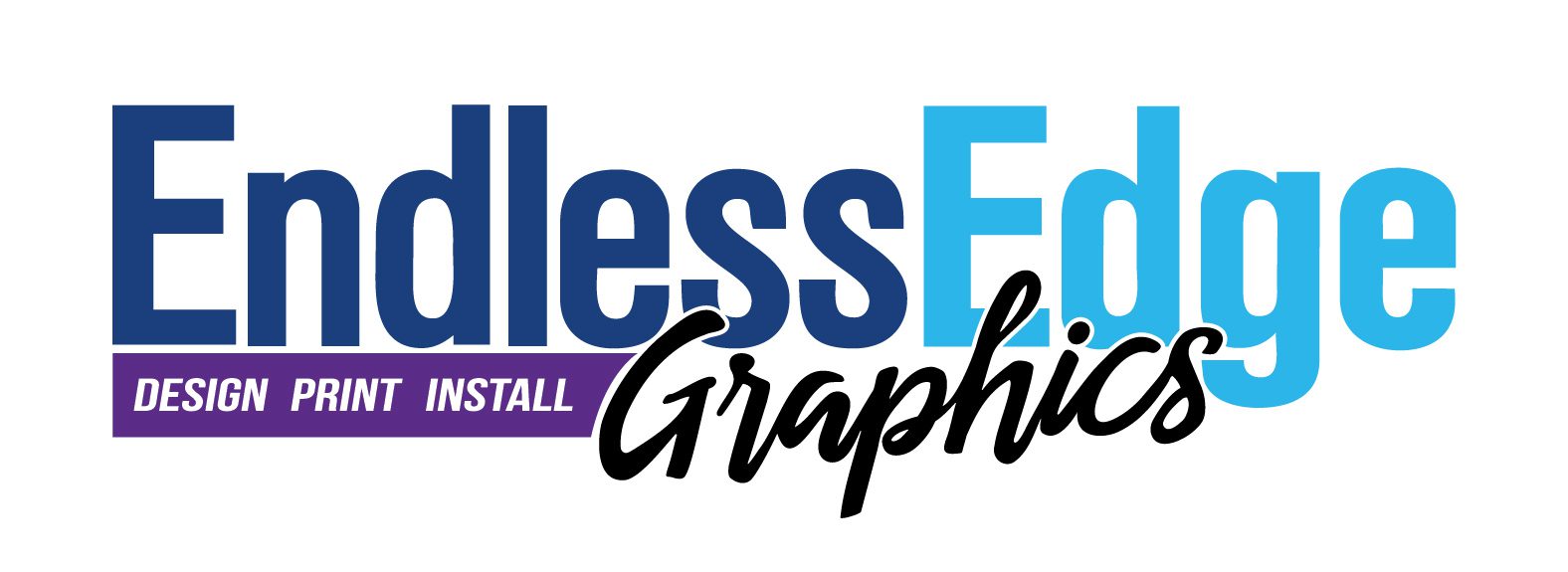FILE FORMATS
- Preferred Programs: Adobe Illustrator or Photoshop
- Acceptable File Types: PDF, Al, PSD, EPS, TIF, JPG, PNG.
- Adobe InDesign files (INDD/IDML) are NOT well accepted by printer RIP software and should therefore be exported, as a PDF or EPS, at maximum quality with bleed and crop marks turned off.
- Provide all fonts and linked files as a package.
SIZE & SCALE
- All files must be set up—in the correct final size—at one of the four following scales: 100% (1:1), 50% (1:2), 25% (1:4), 10% (1:10).
- When supplying reduced scale files or proofs, the size and scale must be noted.
- Files submitted at a reduced scale MUST have a sufficient resolution to survive enlargement at time of print and maintain 150 DPI at FULL SIZE.
- Crop excessive background images and patterns.
BLEED, MARGINS & LAYERS
- For printed board media, add 1/4 inch of bleed on all edges.
- Printed roll media requires 1 inch of bleed, unless a template is provided.
- On large murals over 10 feet (120 inches), add 2 inches of bleed.
- Products with pole pockets need to be designed with all important text positioned at least 2.5 inches away from sewn edges.
- For router work (products cut to custom shapes), die lines should be provided on a separate layer named “Die Line”.
COLOR
- Build files in CMYK. RGB files may be submitted, but they will be subjected to a color profile shift during print.
- Do not convert Pantone® spot colors to their CMYK version for solid objects. Our print software recognizes specified Pantone Matching System (PMS) colors, which increases our color accuracy.
- Gradients should be done with CMYK swatches. Pantone® spot colors may cause “banding” in the print.
- Our default working color space is U.S. Web Coated (SWOP) v2.
IMAGE RESOLUTION & FONTS
- For best results, submit files with a resolution of 150 dpi at full size.
- Convert all fonts to outlines. If we are aiding in design, please provide live (active) type layers and include all fonts.
- Use Open Type (OTF) or True Type (TTF) fonts.
- For most materials, 12pt font is the minimum size for printed text.
- When typesetting letters to be cut out, sufficient space must be provided between the letters in order for our router bits and blades to make a clean cut. Letters that are tracked-in or kerned too closely together will be fused together.
BRANDING & LOGOS
- Provide all brand guidelines and standards.
- Logos should be submitted as vector shapes with any applicable Pantone® spot colors provided as color swatches.